 Our curriculum and pedagogy is designed to facilitate deeper engagement and prepare students for a digital-rich future. Apple technologies will leverage our curriculum and pedagogy to drive creativity as a core mindset and enhance collaboration in and outside the classroom. Our College "Bring Your Own Device" program is supporting the delivery of 21st Century learning.
Our curriculum and pedagogy is designed to facilitate deeper engagement and prepare students for a digital-rich future. Apple technologies will leverage our curriculum and pedagogy to drive creativity as a core mindset and enhance collaboration in and outside the classroom. Our College "Bring Your Own Device" program is supporting the delivery of 21st Century learning.
All of our learners are required to bring an iPad as a tool for learning and an Apple Pencil/ Logitech Crayon to enable students to annotate on screen, take notes, sketch ideas, mark-up documents and show working out and thinking during the learning process.
Teachers will design learning experiences that leverage the creative and productive tools on iPad to promote higher order thinking and a deep engagement in the curriculum. Students will utilise a range of applications to transfer content knowledge and will project their work through the digital facilities in their classrooms. All students are expected to have their iPad at school fully charged, with enough space to store and save class work as well as install applications and books for class.
iPad Requirements
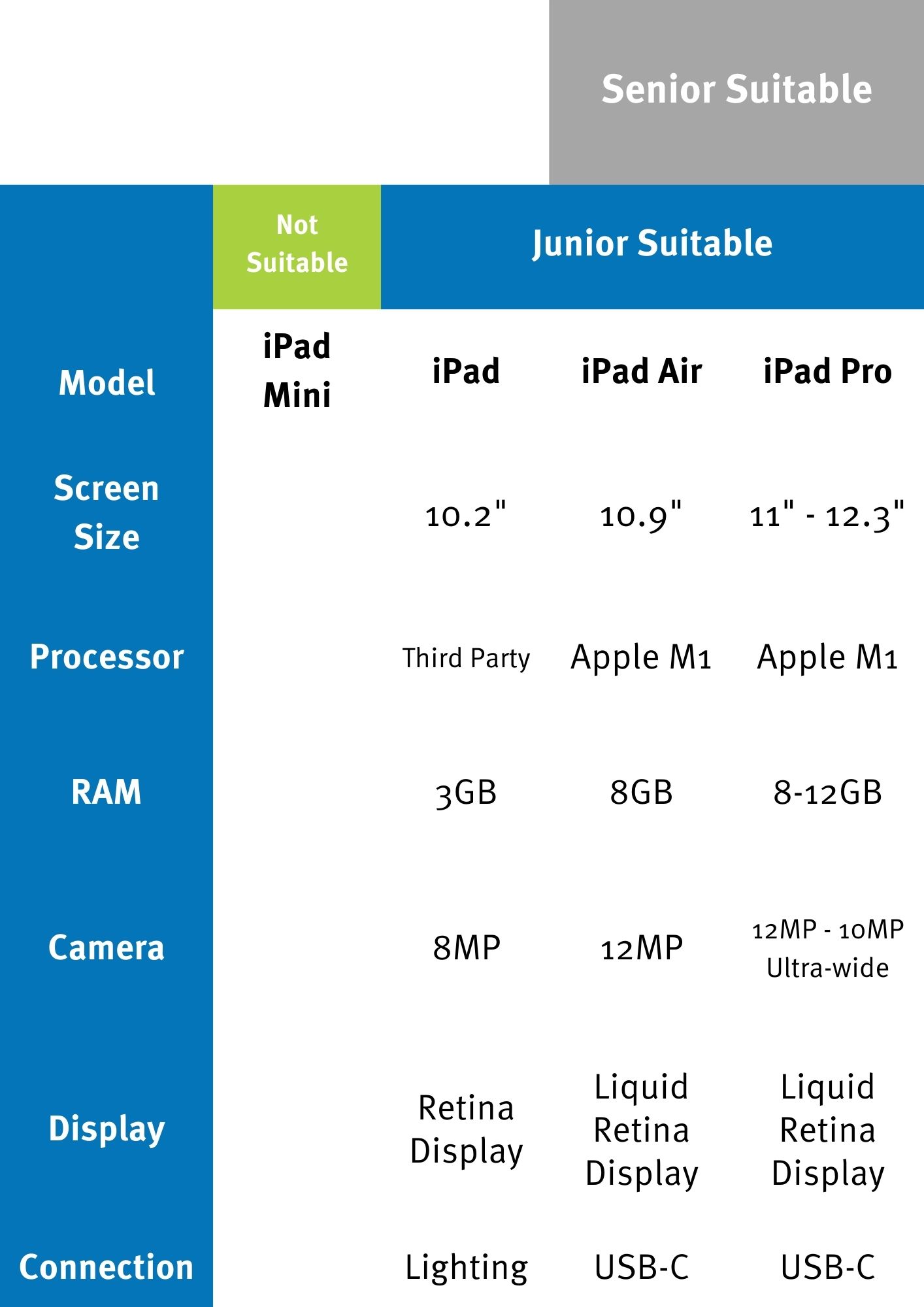
Apple Pencil/Logitech Crayon enables students to annotate on screen, take notes, sketch ideas, mark-up documents and show working out and thinking during the learning process.
We do not recommend the purchase of a cellular enanabled device. A Wi-Fi only model will reduce the cost of the device without compromising the student's ability to complete College tasks. Students are required to access the internet and resources through the College's Wi-Fi network only whilst at the College.
Purchasing Portal
Note: Parents/carers are not required to purchase through these suppliers and can purchase from any retailer or use an existing device that meets the minimum specifications.
Purchase from any retailer providing the iPad meets the College’s requirements.
Baringa State Secondary College families may purchase from the below retailer portals: